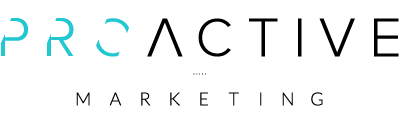Increase website conversion right now with 131 useful tips
We have compiled a comprehensive list of 131 tips to increase website conversion on your website. You’ve poured oceans of sweat and tears into your new website, but it is not delivering. Short of starting all over again, how can you boost conversions? You might be surprised to learn there’s quite a lot you can do to supercharge your site’s performance and meet your conversion goals. And it need not cost the earth.
Quick links:
- Optimise your website
- Reduce page load times
- Streamline your content
- Focus on the user
- Make it easy to read
- Test everything
- Ask!
- Think outside the box
- Be creative
- Build authority
Haven’t got time to read all 131 ways to improve conversion rates just yet?
Download the full guide in PDF format:
Haven’t got time to read this now?
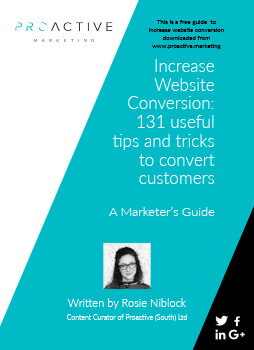
Haven’t got time to read all 131 points just yet? Download the guide here:
Optimise your website design and delivery
- Switch to WordPress. Google has a soft spot for WordPress’s ease of use, customisation options, and massive community of devotees.
- Upgrade your design to increase website conversion. Customers will size up your site within five seconds, so make sure it is beautiful to look at, useful, and fast.
- Think before you use image sliders, or carousels. Multiple tests reveal that content presented on these carousels is usually missed by users. Many believe that they look like adverts, and your prospect is not going to stare at the screen waiting for the 2nd, 3rd, 4th and 5th images to load. Tests also show that carousels and slides disrupt traffic flow and make it less likely that your visitor will take the next step toward conversion.
- Decide on the purpose of every page on your website. What problem are you trying to solve for your prospects? What do you want your prospects to do after they view your page? Make your calls-to-action (CTA) crystal clear, and don’t bewilder your poor reader by giving them mixed messages.
- Write accurate title tags to help search engines determine what each page is about and boost your organic search results.
- Implement basic on-page SEO techniques: Use anchor text to link internal web pages, use header tags where applicable, add alternative tags to your images so that Google can index them, and write custom meta descriptions for each page.
- Get your navigation right: Use CSS drop downs to organise any pages under the proper parent page. Record your existing and updated sitemaps on a spreadsheet for possible redirects.
- Direct Google Ads traffic to the appropriate landing page — not the home page. Always ensure your landing page instantly reflects the content of the ad your prospect clicked. If your ad promised a certain product or offer, make sure the reader finds it instantly when they arrive at your site – don’t make them work for it.
Reduce page load times with image formatting
We are an impatient bunch: A delay of just one second in your web page’s load time can cut your conversion rate by 7%. Even worse, the slower your page is to load, the more likely users are to abandon your site entirely. The first area you need to look at to increase website conversion, therefore, is page load times. Here’s what you (or your web developer) can do to help make your website pages load like lightning:
- You could reduce load times by a whopping 50% just by optimising images.
- Use an application like Cloudinary to store images in the cloud. The compression tool you use to process the image for storage will reduce load time.
- Use the appropriate image file type. Different image file types load and render differently, so compare the various attribute of PNG, JPEG or GIF before settling on one file type.
- Reduce image size. Do you really need your images to be that big? The larger your image, the more space those images will hog in your website and the more likely it is that your users will give up in despair.
- Enable compressions so you can slim down your CSS and HTML files by up to 70%. Compressing files means your visitors don’t have to spend time downloading tonnes of unnecessary files. The level of compression available to you depends on your web server.
- Optimise your CSS, removing unnecessary extra space to make the file as small as possible.
- Don’t forget mobile: Optimise images for mobile users too.
Streamline your content
- Display one main call to action (CTA) on each landing page. Don’t clutter the page and confuse the customer with multiple CTAs scattered across the screen.
- Place your contact details in a prominent, logical position. Make it easy for people to become your customers!
- What do you want your visitors to do when they land on your web page? Request a brochure? Visit your online shop? Sign up for emails? Whatever your primary website conversion rate objective is, focus your call to action on this goal.
- Don’t put viewers off with vast tracts of unbroken text. Break it up into paragraphs and use headings, numbered lists, and bullet points.
- Add captions for all images. Visitors scanning content may read headings, sub-headings, image captions, and not much else – but those three elements of your page could be enough to persuade your visitor to take the next step toward conversion.
- Arrange your content in a funnel, so that the most important details are at the top. Don’t worry too much about everything being above the fold (visible on the screen). Simply organise it so that interested readers can scroll down to the finer details.
- You don’t have to fill every millimetre of white space: Use it to highlight your calls to action.
- Tailor keywords to your specific product or service.
- Don’t fill your pages with words just because you’ve heard you need 300 words on a page for Google to notice it. Emphasise quality over quantity.
- Remove unnecessary jargon. Visitors will not be fooled by meaningless business language.
- Coordinate your website theme and look with consistent fonts, colour schemes etc.
Focus on the user
- Improving user experience will almost certainly help iimprove your website conversions. Remember that your visitor’s first experience of your site may not be the home page. Their search may direct them to an alternative page. Make sure every page stands alone, quickly and clearly indicating what you do.
- Include a search box. Many web users will leave a website immediately if they do not find a search box.
- Don’t distract your audience with links that serve no real purpose.
- Add a helpful Live Chat, but don’t make it intrusive. Answering an average of 800 daily live chat, Orange Poland claims their agents help customers renew or expand plans, as well as convert new customers.
- Make navigation intuitive and stress free. Avoid horizontal navigation. It frustrates users. Menus should be easy to use, not disrupt the user experience.
- Simplify your terms and conditions. Believe us, some customers will read them.
- Make it easier for users to identify themselves as potential customers by replacing “I” with “you.”
- Create buyer personas and look at your website through your personas’ eyes (FREE Download: Consumer Persona Profile worksheet.
- Publish bad reviews. Resist the temptation to hide them. Including your negative reviews demonstrates you have nothing to hide – but you must deal with them quickly and comprehensively.
- Address online customer complaints immediately. This reassures clients that you take feedback seriously and are committed to good customer service.
- Respond to all reviews (especially those that are negative) publicly. Don’t get dragged into mud-slinging. Be professional, and resolve the issue as quickly as possible. Learn from the experience. Is there something you could do differently next time to avoid a repeat? Follow-up offline to make sure your customer is happy. The happiest customers are often those who have experience fantastic service after something when wrong.
- Count down the products remaining in stock. Ensure these figures represent real-time transactions and change after each purchase.
- Show cut-off times for ordering, eg “order in the next 1 hour 43 minutes to receive your delivery tomorrow.”
- Order process. Give your audience helpful indications as to how many more steps are involved in filling out a form or proceeding through the checkout.
- Include delivery prices automatically with the shopping cart.
- Show approximate delivery times before checkout.
- Send a confirmation email after any process the customer completes.
- In forms, request only information that is required. You can always gather more information at a later stage / during another transaction with the customer.
- Product images. Allow visitors to zoom in on products and view them from all angles.
- Offer detailed product descriptions, but don’t waffle.
- Make sure there are no unpleasant surprises when it comes to fees or terms and conditions.
- Include FAQs where possible – and have a process for reviewing these regularly so that they genuinely reflect the queries your customer service team receive.
- Reassure visitors that you value their privacy.
- State your refunds policy clearly below the checkout
- Put yourself in your prospect’s shoes, and answer the questions they might have about your company and products. Does your sales copy address their most pressing needs?
- If you have a coupon or promo code section on your site, make sure you make good use of it. People will leave your site to go in search of coupon codes.
- Summarise benefits in clear bullet points.
- Match your copy to your audience’s reading level.
- Let users filter products easily.
- Secondary goals. Use a “thank you” page to steer clients towards another of your goals. Encourage visitors to follow you on social media, subscribe to your newsletter or download an additional resource.
- Personalising your website for users who log-in is an added incentive to increase website conversions.
- Offer a choice of payment methods, including PayPal if possible. If you can, also offer an offline (eg telephone) method of completing their purchase. The more ways you give your customer to buy, the more sales you’ll make.
- Make sure any ad offers are accompanied by clear terms and conditions.
- Assure customers that they will be contacted by a specific time when they submit a query – and then exceed their expectations by responding faster and more helpfully than they were expecting.
- Make life as easy as possible for customers. Offer to contact them. Try using “click here and we’ll call you.” If you do all the work, you show your customers they’re important to you.
- Make sure emails can be read without downloading images.
Quick links:
Haven’t got time to read this now?
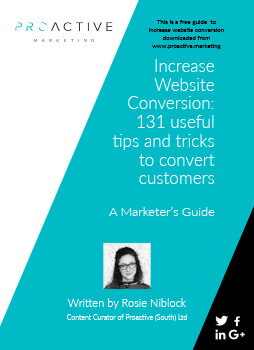
Making your website easy to read is totally FREE
- Underline or highlight important information.
- Give users the option to increase font size on your site for easier readability. This is especially useful for mobile use.
- Increase website conversion by creating a responsive design. If you expect visitors to use mobile devices, make sure your website is responsive. An advertising campaign on Instagram (used almost exclusively on mobile) that drives traffic to a desktop website that is illegible and unusable on a mobile device will discourage prospects from converting. Think about your customer’s journey and remove any barriers to them reaching your goal.
- Avoid writing copy in capitals. We process material in pictures; too many capitals are difficult to read.
- Numbers on mobile-friendly versions of website should be click-to-dial. Don’t expect people to key in your phone number.
- Use dark text against lighter backgrounds for effective contrast. This will make your text easier to read. If in doubt, check what Amazon do – they’ve invested millions of dollars and hundreds of hours testing their user experience.
- If you are going to place text over an image, make sure it remains legible.
- Choose fonts that are easy to read.
Test everything, then keep testing!
- Look at what your competitors are doing and try out their ideas.
- Run A/B tests. You’ll get results faster if your site has lots of traffic, but even if you don’t have very much traffic there is still much to be learned from testing. Pay attention to what other people are testing. Check www.whichtestwon.com
- Test your Call to Action text. Try “Order Now,” “Shop” or “Find” instead of “Buy Now” or “Checkout.” Is your newsletter CTA “Join”? It’s not very inspiring, and sounds like there might be some commitment on the part of your prospect. Test alternatives. How about “Join for free” or “Get exclusive news and offers”?
- Test colour options, image placement, and the positions of click buttons. Pictures of real people do well, especially if they’re looking at the screen. People looking off-screen can be distracting.
- Test offers such as free gifts, free shipping, or a free course. Some businesses will baulk at the use of the word “free” because they think it diminishes the value of their brand. The word “free” is a powerful motivator, however, and can increase website conversions when combined with the right offer to the right audience.
- Make sure all shopping, sign-up and call-to-action processes run smoothly.
- Make it a rule of thumb that users are just three clicks away from the information they need.
- Test images of people using your products. Irrelevant stock images, used for the sake of filling a space on the page, don’t help sell your product.
- Test order forms on sales pages – and test them regularly.
- Use a heat-map tracking system to visualise precisely where users click.
- Use Google Search Console (this used to be called Google Webmaster Tools) to check for error pages and broken links.
- Check how your website renders on different screen sizes.
- Use your own site from time to time. Regularly check how things are running. Your users will find something that’s broken and bounce to another site – so make sure you find it first.
- Set up sales funnels in Google Analytics for your specific current conversion goal eg acquisition, activation, or monetisation.
- Monitor and develop your website on an ongoing basis rather than focusing on sporadic redesigns.
Ask!
- Create a focus group for your website and ask members what they would improve.
- Add a user questionnaire to assess users’ opinions. Add a post-purchase questionnaire – what could you change? How can you improve the user experience? Give them an incentive to complete it.
- Use Google Analytics to evaluate how people are interacting with your page. Use the overview option or ask for professional help.
- Keep working on your keywords. Which words might your customer type into a search engine? Are these on your website?
- Add a prominent sign-up form for your mailing list, and create a regular newsletter. Never send junk mail. Only send emails that are useful and relevant. Segment your data. If your client bought products for their cat, don’t send them special offers for dog owners.
Think outside the site
- Engage with social networks to promote your offerings via (virtual) word of mouth.
- Use Google Adwords.
- Give shoppers the option to sign in with Facebook or Google. Asking them to create an account before they can buy your product is just another reason for them to abandon their shopping carts.
- Make it easy to share your content across email and social media.
- Promote your site with a blog.
- Partner with other companies you might have a natural affinity with (e.g. wedding dress designers could reach out to photographers and florists). This will encourage referrals.
- Increase traffic to your site using boosted Facebook posts, Facebook ads, and Custom Facebook Audiences. You can create a Custom Audience using email addresses, phone numbers, Facebook user IDs (from mobile apps only), or mobile advertiser IDs.
- Boost traffic with Twitter Cards. These are sponsored tweets that can include images and video with a direct connection to your website. You can also create tailored Twitter audiences for your ad campaigns, create lists, collect data using Twitter’s website tags or collect data on your mobile app using conversion tracking.
- Install a Pinterest pinning option to encourage your visitors to pin images with a link to your site.
- Read and comment on related sites and blogs, including links. By encouraging a sense of community among like-minded businesses, you will generate more engagement with your own site. Contributing to other websites is a proven way to drive traffic to your site.
- Engage in link building. Securing links from other authoritative websites will boost your search rankings. Never use a link farm. If you receive a spammy offer from someone who guarantees to get you 1,000 inbound links in 3 days for $99 – avoid them like the plague.
- It’s not all about Google: Claim your business on sites including Yelp and and Trip Advisor. These are all free and effective channels to boost your online presence.
- Use Google My Business. It’s free, and gives you the option to add photos of your business and staff, highlight your opening hours (make sure they’re right!), and attract more customers through reviews and start ratings.
Be creative
- Don’t be afraid to make bold statements. If you are confident about your product, offer extended guarantees and money-back offers.
- Create seasonal offers – and set a reminder to turn them off once the season is over. Nothing says “we never look at our own website” like an offer that ended on January 31st 2013.
- Use active language to encourage engagement: Buy, register, subscribe. Remember to focus on language first and features second.
- Create urgency in your language e.g. “limited offer,” “sale must end!”
- Make call to action buttons stand out by using different colours.
- Use real photos instead of obviously staged stock images.
- Appeal to your visitor’s emotions, whether you are targeting B2B or B2C business. Emotion generates the most effective response, whether you evoke fear, joy, anger, or sadness.
- Can you include audio or video to explain your point more effectively? Video ranks highly in Google’s search results, and visitors love video. Make it snappy. Two minutes – maximum. The shorter and punchier, the better.
- Include thumbnail images in your shopping basket.
- Recommend other products or articles
- Think about including a form in the sidebar of your website
- Create the perfect ad headline. Only two out of every ten people will read any more than the headline, so make it work.
Build authority
- Add reviews and ratings to your products.
- Spread out your testimonials on different pages, and make them relevant. If a review is about shoes, don’t place it on a page selling hats.
- Display certifications, memberships, trust seals and awards prominently.
- Leverage industry statistics in your favour.
- Use “as seen in” mentions (only if it’s true!).
- Include endorsements from influential people.
- Host a webinar or podcast. You will present yourself as an authority on your subject and drive traffic to your site.
- Don’t make outlandish claims; ensure everything you say about your product is credible.
- Reveal the real organisation behind your site. Feature your actual address and perhaps a photo of your office.
- Add employee photos and bios.
- Feature customer case studies.
- Show demonstrations of your product in action.
- Compare yourself to the competition. Your customers will do it anyway, so you may as well use the opportunity to portray yourself favourably.
- Communicate your offering’s unique value propositions within seven seconds of a user visiting your site.
- Are you a B2B company? Free product trials can be very effective.
- Add new pages regularly. Refreshing and expanding your website with relevant, authoritative, and engaging content is one of the surest ways to Google’s heart.
Thanks for reading.
We hope you found some helpful ways to increase website conversion that will benefit your business.
If you have any other low(no)-cost tips or tricks for increasing website conversion rates, we’d love to hear from you!
Send us your comments below.
Enjoyed reading this, why not
share it with a colleague?
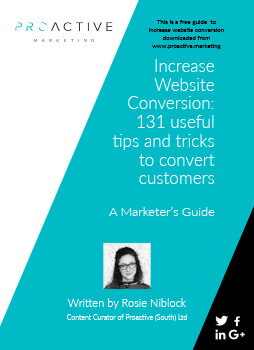
Quick links: